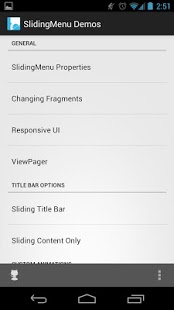SlidingMenu Demos 1.2
Free Version
Publisher Description
SlidingMenu is an Open Source Android library that allows developers to easily create applications with sliding menus like those made popular in the Google+, YouTube, and Facebook apps. This demo app lets you explore the various properties you can set and customizations that you can do with SlidingMenu, as well as showing you basic ways to integrate it into your app.
You can find the library as well as this app itself on GitHub (http://github.com/jfeinstein10/SlidingMenu). Feel free to use the library all you want provided that you cite this project and include the license in your app.
SlidingMenu is currently used in some incredibly popular Android apps such as Rdio, Plume, VLC for Android, The Verge, MTG Familiar, Falcon Pro, PS3 Trophies, and MW3 Barracks. If you are using SlidingMenu in your app and would like to be listed here, please let me know via Twitter (http://twitter.com/SlidingMenu)!
Special thanks to Taylor Ling for making the icon and the awesome new up indicator. You can find his Android design blog at http://androiduiux.com/.
And remember; it's SlidingMenu, not Sliding Menu :)
About SlidingMenu Demos
SlidingMenu Demos is a free app for Android published in the System Maintenance list of apps, part of System Utilities.
The company that develops SlidingMenu Demos is Jeremy Feinstein. The latest version released by its developer is 1.2. This app was rated by 1 users of our site and has an average rating of 5.0.
To install SlidingMenu Demos on your Android device, just click the green Continue To App button above to start the installation process. The app is listed on our website since 2012-12-03 and was downloaded 15 times. We have already checked if the download link is safe, however for your own protection we recommend that you scan the downloaded app with your antivirus. Your antivirus may detect the SlidingMenu Demos as malware as malware if the download link to com.slidingmenu.example is broken.
How to install SlidingMenu Demos on your Android device:
- Click on the Continue To App button on our website. This will redirect you to Google Play.
- Once the SlidingMenu Demos is shown in the Google Play listing of your Android device, you can start its download and installation. Tap on the Install button located below the search bar and to the right of the app icon.
- A pop-up window with the permissions required by SlidingMenu Demos will be shown. Click on Accept to continue the process.
- SlidingMenu Demos will be downloaded onto your device, displaying a progress. Once the download completes, the installation will start and you'll get a notification after the installation is finished.